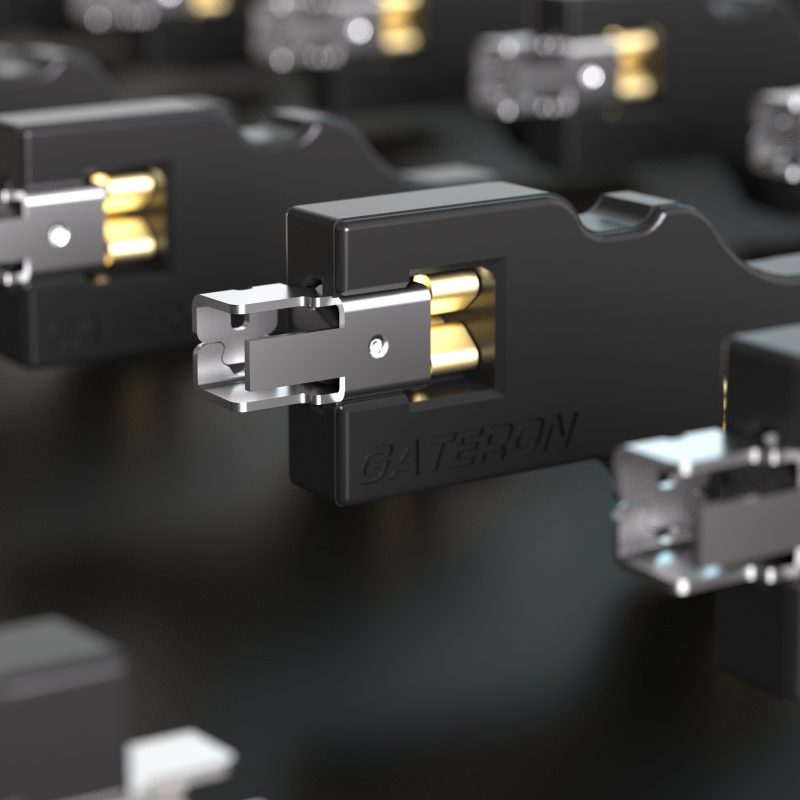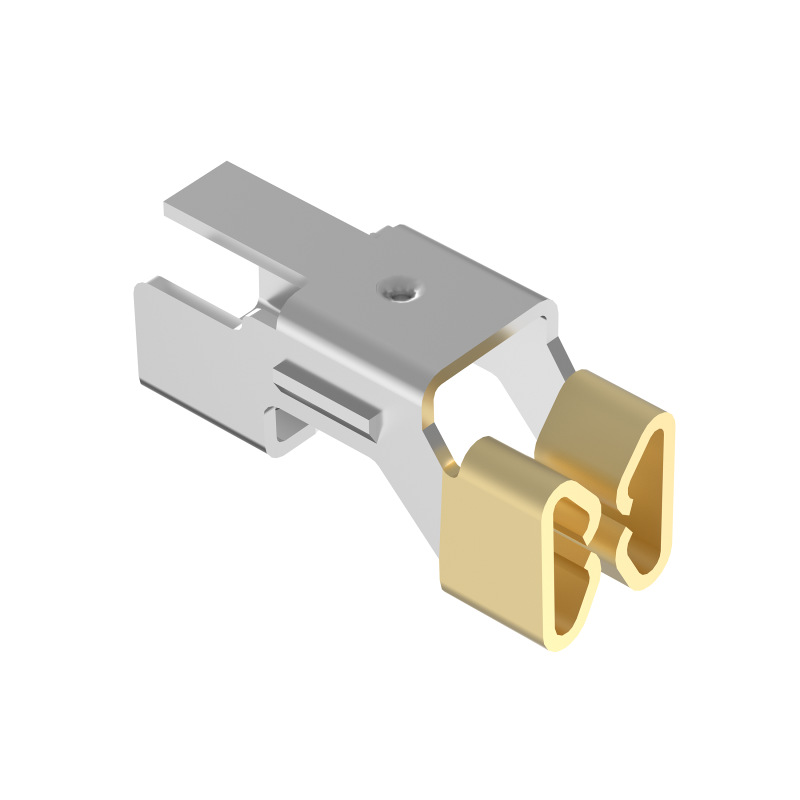GATERON Upgrade Hot-swap PCB 2.0 Socket
• Hot swap in bulk package
• Available for regular switch in PCB mount
GATERON Upgrade Hot-swap PCB 2.0 Socket
The typing feel, sound of the keyboard, and the conductivity of the stem are affected by the "hot-swap". Since keyboard doesn't work perfect when the first version of hot-welding in the keyboard, the technical upgrade is necessary , then our hot-swap 2.0 is coming.
Out Hot-swap 2.0 including following upgrade points:
• 4 points of elastic connection point, higher reliability of conductivity
• The newly designed snap structure to make sure the surface contact PCB is flat, more stable and not easy to be deformed.
• Stiffener point to enhance the structural strength, makeing the plastic parts and terminals more closely, preventing wobble.
• The unique tin position makes the terminal easier to solder and stronger
• The lifetime is upgraded to be more than 50,000 life cycle, users can replace the switch freely without concern.
 |
 |
• Soldering stability
• Good compatibility
• Reliable conductivity
• Through the asymmetric structure, to improve the accuracy of automation and manual welding
 |
 |
• After the assembly is completed, install the shaft body and led (The pins of some shafts need to be properly inclined to contact the rivets. Please change them according to the actual situation; after installing the switch, test whether the shaft is available and adjust it, and then insert the led to test whether the LED is available)
• To change the hot plug is to weld the rivets to the switch plate,the electric iron needs to be preheated in advance,and it needs to be placed in the bracket carefully to avoid being burned. It is recommended to use leaded solder wire,the solder joints formed are rounded, remember to do a good job of ventilation.When soldering, the left hand holds the solder wire to send tin,and the right hand holds the soldering iron close to the rivet.